
ASP.NET vs .NET CORE- All You Need to Know: This blog will compare ASP.NET and .NET Core to help you decide which is best for your business. Using the software development process for digital transformation benefits businesses in any industry. Picking the right technology stack is crucial for a successful adoption. Building web applications can be challenging, but two popular Microsoft options are Asp.net and .NET Core, a savior for developers.
- ASP.NET and .NET Core are two popular web frameworks for developing applications.
- BCL, CLR, NuGet, and CLI are essential to .NET Core. ASP.NET has several major components, including Middleware, DI (Dependency Injection), and Routing.
- When comparing asp.net and .net core, some major factors are architecture, dependency injection, web APIs, and development tools.
What is .NET Core?
.NET Core is a major development platform by Microsoft that can work on various platforms. It works on Windows, Linux, and Mac OS. It help for creating cloud devices and IoT applications.
Hiring a dot net core developer can help integrate this development framework into your tech stack, ensuring the success of your project. Like .NET Core, using it will speed up your development, reduce memory usage, and make maintenance easier.
.NET Runtime
It has a type system, assembly loading, a garbage collector, native interop, and other essential services.
SDK & Compiler
The .NET Core SDK includes tools and language compilers that make it easier for developers to work with.
Fundamental Libraries
The framework libraries provide basic data types, app composition types, and useful utilities.
Components of .NET CORE
Here are some major components of the .NET Core framework that will give you detailed insight. The elements are essential for the functionality of .NET Core. Understanding these components will also clarify the differences between asp.net and .net core.
1. BCL or Base Class Library
The first thing on the list is BCL. It’s like a toolbox with pre-built functions and classes for developing applications. The base class library helps developers with file operations and data structure management. Its pre-built templates can save time and effort for everyday tasks. You and your team can focus on improving your application’s unique features.
2. CLR or Common Language Runtime
The common language runtime (CLR) is like an engine that helps your development team run .NET Core applications. The memory manager is in charge of efficiently and securely running the codes. It can also help your developers in handling difficult development situations. The CLR supports JIT (just-in-time) compilation, translating code into machine code when needed.
3. NuGET
NuGet is a key part of .NET Core, making adding third-party libraries to your projects easier. When you hire developers from a .NET development company, they will receive help from NuGet. Users must manually download and manage the libraries. NuGet lets you search, install, and update packages directly from the command-line interface. You can use this convenience to make your development process more efficient and ensure that your dependencies are always up to date.
4. Command Line Interface (CLI)
The CLI is a powerful tool for managing .NET Core projects using the command line. The command line interface is a helpful tool for creating projects, building applications, and running tests. It offers a consistent and efficient way to perform different tasks. It’s useful when there’s no graphical interface or you want to automate tasks.
What is ASP.NET?
ASP.NET is a web framework from Microsoft that is open-source and optimized for the cloud. The redesign makes it faster, more modern, and flexible, and works on different platforms. ASP.NET Core includes the MVC framework and can run on both .NET Core and the full .NET framework.
When comparing ASP.NET and .NET Core, it’s important to note that ASP.NET Core brings several architectural changes that make it a more streamlined and modular framework.
Components of ASP.NET
The asp.net core framework is made up of modular components that have minimal overhead. It allows for flexibility during the development of your project. Here are some essential components for you to know.
Middleware
The first part of asp.net is called middleware. It helps you manage requests and responses in a flexible and customizable manner. Middleware is software that performs specific tasks, like authentication, authorization, logging, and more. The middleware pipeline is a series of components that requests pass through. You can customize the order and combination of middleware to fit your application’s needs.
Dependency Injection (DI)
Dependency Injection (DI) is a component that helps to reduce the dependency between different components. It achieves this by allowing dependencies to be injected into classes instead of being hardcoded. The ASP.NET built-in DI container makes it easier to manage object lifetimes and enables you to separate components. You can hire a dedicated developer for your asp.net projects. Using DI will make their code more modular and easier to maintain.
Routing
ASP.NET’s routing components enhance the robustness and flexibility of your web application system. It helps match incoming URLs to your app’s right controllers and actions. It helps developers make clean and easy URLs for users to understand. The routing system supports attribute-based routing. Routing allows you to define routes in your controllers and actions using attributes. It makes your code more readable and organized.
Model-View-Controller (MVC)
MVC is a way to organize an application into three parts: Model, View, and Controller. ASP.NET MVC is a helpful tool for building web applications in a structured way. It provides an easy approach for developers.
Choose a development company that understands the MVC model and can effectively handle your application’s data and business logic. In MVC, the View is the user interface, and the Controller controls the data flow between the Model and the View. ASP.NET Core MVC helps you organize your codebase in a way that is easier to maintain, test, and scale.
ASP net vs. Net core
Let’s discuss the main factors differentiating ASP.NET from .NET Core based on your business needs.
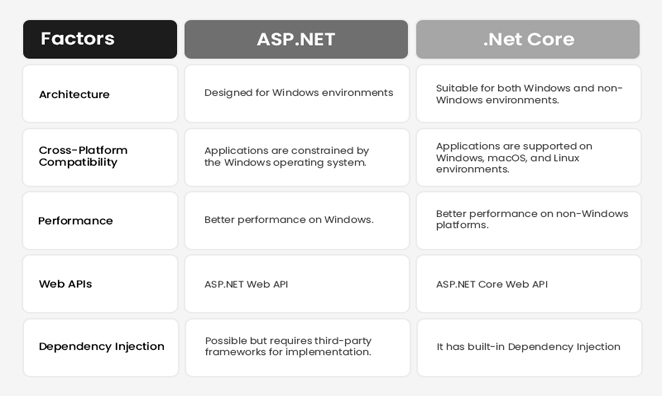
1. Architecture
ASP.NET: ASP.NET, initially built for Windows systems, uses the Windows-only Internet Information Services (IIS) as a web server.
.NET Core: .NET Core is designed for cross-platform interoperability and can be hosted on various web servers, making it appropriate for Windows and non-Windows contexts.
2. Cross-Platform Compatibility
ASP.NET: ASP.NET programs are primarily developed for Windows and are limited by the Windows operating system.
.NET Core: True cross-platform support is provided, enabling you to create and deploy programs on Windows, macOS, and Linux platforms.
3. Dependency Injection
ASP.NET: Dependency injection is conceivable, but implementation needs third-party frameworks.
.NET Core: Integrated Dependency Injection makes it easier to manage object dependencies and encourages more modular and testable design.
4. Performance
ASP.NET: Because of the close interaction with IIS, ASP.NET applications may run better on Windows.
.NET Core: Because of its lightweight design and efficient runtime,.NET Core is known for increased performance, particularly on non-Windows systems.
5. Development Tools
ASP.NET: They are typically created using Visual Studio, which has many tools and functionalities.
.NET Core: .NET Core is compatible with Visual Studio and may be created using Visual Studio Code and other IDEs.
6. NuGet Packages
ASP.NET: The compatibility of NuGet packages for ASP.NET may vary depending on the version and target platform.
.NET Core: NuGet packages are more consistent and are better suited to cross-platform development.
7. Web APIs
ASP.NET: Provides an ASP.NET Web API for creating RESTful APIs.
.NET Core: It gives you a more advanced and versatile ASP.NET Core Web API that can be readily linked with various client apps.
8. Open Source
ASP.NET: While certain aspects of ASP.NET are open source, the framework is tightly integrated with Microsoft’s ecosystem.
.NET Core: .NET Core is completely open source and promotes community participation and contributions.
9. Ecosystem and Libraries
ASP.NET: It has a mature ecosystem and significant library support; however, specific libraries may be incompatible between platforms.
.NET Core: The ecosystem constantly expands, and many popular libraries are being upgraded to be.NET Core compatible.
Final Words
The blog explained ASP net vs. Net core, helping you choose the best framework for your project. Choosing a web development framework is essential. You also need a reliable development partner to bring your ideas to life.




