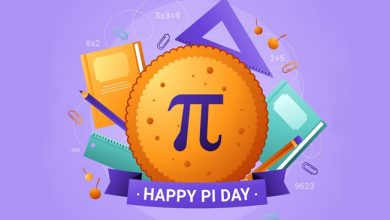Adobe Photoshop is packed with advanced image editing tools. However, third-party plugins excel in noise reduction and creating specific effects. Photoshop is the top software because it can efficiently work with other software through its plug-in capabilities.
These add-on apps can be used in various software, not just Photoshop. These plugins are compatible with famous photo and image editing apps like Capture One Pro, Corel PaintShop Pro, CyberLink PhotoDirector, GIMP, and Adobe Lightroom Classic (not the new Lightroom version). Specific plugins create a separate program window and send the work back and forth to Adobe’s application. On the other hand, some plugins are more seamlessly integrated and only add a dialog box.
Here are our top picks for the best Photoshop plugins. You can find even more options on Adobe Exchange, where you can sort by ratings and popularity.
12 Best Adobe Photoshop Plugins
Here we list some of the best Adobe Photoshop plugins;
1. Alkaid.art
The AI image generator plug-in enhances Photoshop by adding a panel. In this panel, you can easily describe your desired image and specify the desired style. To begin, choose a specific area within your image. You can choose from different AI models like Stable Diffusion, LoRA, ControlNet, and Generative Fill. Some options have an anime style.
The plug-in makes four small square thumbnails at the bottom. When you choose one, it adds a layer to your image with the generated content. The history panel keeps track of what you’ve done before, and the Explore panel allows you to search for other people’s ideas and creations. We had difficulty achieving satisfactory results. If you’re eager for Adobe’s Firefly generative AI, consider using AIkaid as an alternative. It’s currently available for free. It is among the best Adobe Photoshop plugins for AI image generation.
2. Adobe Camera Raw
Adobe Camera Raw is a top Photoshop plugin for photographers. It is considered the most important one. Photoshop is commonly used for editing photos but doesn’t directly support Raw image editing. To avoid using two different programs, Adobe offers Lightroom as a solution.
The Adobe Camera Raw plugin is a free tool that adds Raw editing features to Lightroom. It means you don’t have to do it yourself. You can use it to edit Raw images in Photoshop for retouching or other detailed edits. It’s also handy for editing the light and color of non-Raw images already open in Photoshop using the Camera Raw filter. If you’re familiar with Lightroom, you’ll find the interface easy to use. It is among the best Adobe Photoshop plugins for Photographers.
3. BrushBox
BrushBox is a tool that makes it easy to use brushes and tool presets in Photoshop. It allows you to drag and drop them into a single panel conveniently. You can also search, tag, and color-code presets. If the well-known brush designer Kyle T. Webster believes that BrushBox is the perfect organizational plug-in for digital artists, it’s hard to argue. Brushbox is priced at $19 and can be purchased on Gumroad. It is not available on the Adobe Exchange marketplace. It is among the best Adobe Photoshop plugins for organizing lots of brushes and presets.
4. DxO PureRAW
DXO PureRAW provides exceptional noise reduction without the excessive use of sliders and complicated features found in other plugins. Just click a button to remove noise and enhance details in your RAW files. The software plug-in has lens distortion corrections for various lenses, making it easy to work with Photoshop and Lightroom. The company also creates a popular workflow app called DxO PhotoLab. It can be used independently or as a plug-in for Photoshop or Lightroom. It is among the best Adobe Photoshop plugins for lens and noise corrections.
5. Fontself
The Fontself plug-in for Photoshop and Illustrator is a game-changer for designers and typographers. Creating custom fonts is now easier and more accessible than ever with Fontself. The interface is intuitive and user-friendly, making it easy for users to convert their hand-drawn lettering, vector graphics, or artwork into functional fonts with just a few clicks. The plug-in can create fonts in bitmap and vector formats, making it versatile. Fontself offers advanced features like ligature support, kerning adjustments, and character set customization. These features give designers complete control over their font designs. This plug-in is suitable for professionals and beginners due to its powerful features and user-friendly interface. It is among the best Adobe Photoshop plugins for creating custom fonts.
6. Nik Collection 6 by DxO
The Nik Collection is a set of image-editing plugins available for over 25 years. The Nik Collection became a popular solution for film enthusiasts in the fashion and lifestyle photo industry. It helped them save money and meet tight deadlines.
Nik Collection is a platform that offers diverse image-editing capabilities. Its standout feature is the ability to replicate different film looks, including realistic grain, for your digital images. The newest version of Nik Collection 6 by DxO offers film looks, filters, and effects for artistic photographers. It also includes improved U Point local adjustment technology and supports Apple Silicon. It is among the best Adobe Photoshop plugins for film looks, filters, and effects.
7. PixelSquid
PixelSquid by Shutterstock is helpful for graphic designers and digital photo illustrators. It allows them to add 3D objects to their canvas easily. The Photoshop plug-in offers over 244,000 3D objects, including realistic ones. With this set, digital collage makers can easily add various items like plants, animals, vehicles, etc. The plug-in subscription costs $199 per year or $19.99 per month. It may seem expensive, but you get a wide variety of objects. It is among the best Adobe Photoshop plugins for adding 3D objects.
8. Retouch Ninja
Retouch Ninja by Pro Add-Ons is a collection of four plugins that are great at separating colors and textures into different layers for fixing blemishes while keeping the texture intact. The plug-in has raw presets, dynamic masks, dodge and burn options, and color correction. Katanas is a plug-in that allows you to combine Photoshop tools with Retouch Ninja tools. The price of $39.90 is reasonable considering everything it includes.
9. Radiant Photo
The Radiant Photo plug-in enhances images, adds film looks, and provides advanced auto-tone features beyond Photoshop. This tool offers special image enhancement features that won’t harm your original image quality. It also works with Photoshop actions, making it quick and easy to edit photos with similar changes. Radiant Photo also has Smart Presets for your convenience. You can use pre-made presets or make your custom ones. It is among the best Adobe Photoshop plugins for automatic photo enhancement.
10. RNI All Films 5 Professional
If you’re a digital photographer wanting to recreate different film styles in your images, the RNI All Films plug-in is a great option. RNI offers a nondestructive workflow, unlike DxO Nik Collection 6. However, it doesn’t have Nik’s ability to stack looks and effects or its U Point local editing tools. With RNI, you can easily create multiple versions of an image without any concerns. The plug-in costs $192, which is considered expensive. However, if you have a limited budget, a cheaper option is available. The “lite” version costs $96 and includes around 40 film presets. Some fade options and other settings are not included in this version. The company’s website mentions this as a Lightroom or Capture One plug-in. However, the Lightroom version also functions effectively in Photoshop’s Adobe Camera Raw helper application. It is among the best Adobe Photoshop plugins for deep retouching.
11. Skylum Luminar Neo
If you want to do more with AI in photo editing, try using Skylum Luminar’s plug-in. It goes beyond just reducing noise and sharpening images. It’s a photo editing app that works like a plug-in for Photoshop. The software has many AI-powered features, including a unique tool for changing lighting and another tool for removing power lines from pictures. In addition, you’ll have access to sky replacement, a variety of filters, support for layers, and a library of textures and overlays. Skylum Luminar is excellent for both beginner and experienced photographers. It helps enhance your images effectively. The software is available for a one-time payment of $199 or a monthly subscription of $7.46 with a one-year commitment. If you’re unsatisfied, you can get a refund within 30 days. It is among the best Adobe Photoshop plugins for film fans.
12. Topaz DeNoise AI
If you want an excellent noise reduction plug-in with more control than other options, consider Topaz DeNoise AI. You can now have better control over where Topaz applies its noise-reduction capabilities in Photoshop. By using brush masks, even users who are more hands-on with Photoshop can make local noise-reducing adjustments selectively. No wonder it’s still PCMag’s top choice for reducing image noise. It is among the best Adobe Photoshop plugins for unique AI Image corrections.
How do I install Photoshop plugins?
Installing third-party Photoshop plugins is simple on both PC and Mac. To get started, download the plugin of your choice. Some have an installer that does the work for you. To use other Photoshop plugins, follow these steps:
1. Extract the files from the zipped folder (usually in RAR or ZIP format).
2. Copy the folder containing the plugin files.
3. Paste the folder into the “plugins” folder in your Adobe folder.
On Windows, you can find this folder in the program files on Drive C.
On a Mac, it is located in the Applications folder.
Where can I find Photoshop plugins on my device?
The location of Photoshop plugins on your device depends on whether you installed them as a version-specific plug-in or in a shared Creative Cloud location accessible to all versions.
You can find version-specific plugins at:
Mac: Hard Drive/Applications/[Photoshop version name]/plugins
Windows: C\Program Files\Adobe\[Photoshop version name]\plugins
You can find plugins in a shared Creative Cloud location.
Mac: Hard Drive/Library/Application Support/Adobe/plugins/CC
Windows: C\Program Files\Common Files\Adobe\plugins\CC
Camera Raw can be found in a shared folder with Photoshop, Adobe Bridge, and Photoshop Elements. The folder is located at
Mac: Hard Drive/Library/Application Support/Adobe/plugins/[Photoshop version name]/File Formats
Windows: C\Program Files\Common Files\Adobe\plugins\[Photoshop version number].
What to do if a plugin breaks Photoshop?
It’s unlikely, but possible. Installing an incompatible plugin in Photoshop can lead to issues or prevent Photoshop from opening correctly. Luckily, this is usually easy to solve. To remove the latest additions, find the plugins folder mentioned above and delete them.
Where is my Photoshop plugin located?
After installing a plug-in in the correct Photoshop plug-in folder, it should automatically show up in Photoshop the next time you open the program. If you added the plug-in while Photoshop was already open, you may need to close and restart the program. plugins are in the ‘Filter’ tab on the menu bar. However, their appearance can vary. Specific options may be in a drop-down menu under the manufacturer’s name instead of directly in the main options list.