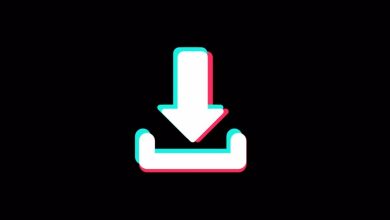With the rise of computers and technology, humanity has witnessed the development of countless revolutionary technologies. Several of these innovations greatly simplify human tasks and reduce their workload. In the meantime, there are other tools that are completely transforming how we see the world. Audioalter has become incredibly popular and widely used in recent years due to its usefulness. This platform allows users to effortlessly edit and enhance their audio files with a wide range of effects. There is a wide selection of presets available, including options like ‘Slowed and Reverb,’ ‘Small Room Reverb,’ and ‘Medium Room Reverb.’ Audioalter offers a variety of presets and effects, such as ‘Pitch Shifter,’ ‘Vocal Remover,’ and more.
If you’re looking for a toolkit that makes editing and adjusting audio files a breeze, Audioalter is the top choice.
What is Audioalter?
Audioalter provides a range of convenient audio web tools that make editing audio files a breeze. These tools are designed to be incredibly user-friendly, ensuring that you can quickly and confidently add 3D effects to your audio.
The website audioalter.com provides a user-friendly experience, allowing people to easily use its tools. Audioalter is a platform that offers a wide range of options for creating and modifying audio files. It is designed to be versatile and flexible, making it easy for users to use. It can handle a wide range of audio file formats, such as MP3, FLAC, OGG, and WAV.
Audioalter is designed to be incredibly user-friendly. It allows you to easily upload audio files up to 50 MB in size. With our advanced technology features, editing audio files and enhancing sound quality are a breeze. Whether making music for fun or a big project, Audioalter helps you unleash your creative potential.
Benefits of Using Audioalter
Audioalter has revolutionized audio manipulation methods and offers a range of benefits that appeal to a broad audience.
Here are a few benefits:
- There are no significant fees or subscriptions required to use this application. Audioalter provides a fantastic, no-cost service for individuals looking to change their audio files. Furthermore, you don’t have to download the Audioalter application on your laptop or computer to access its features.
- Access the Audioalter website to utilize their audio enhancement tools for free efficiently. When you visit the site, you must find the file you want on your computer, upload it, and then apply the desired effects. You can upload files up to 50 MB in size on Audioalter.
- Audioalter offers a wide range of tools that can be used for different purposes in creating music, making it a versatile and comprehensive platform. The platform provides a wide range of tools for audio modification, such as bass booster, auto panner, reverse audio, tempo changer, 3D audio, vocal remover, and options to adjust pitch or tempo. In addition, it offers various presets, such as 8D audio and vocal reverb, among others, giving you the power to create the sound you want.
- Whether you’re just starting or have years of experience, Audioalter is helpful for musicians of all levels. It can help you create a fun playlist for when you have friends over and produce professional music for your projects.
File Support
Many users face challenges when a website limits the file types that can be uploaded. In this situation, users need to convert their audio files to the appropriate format prior to uploading. Unfortunately, this can reduce efficiency. In addition, the conversion process can sometimes decrease audio quality.
Audioalter provides a wide range of options for file uploads and supports various formats. Users can rest assured that audio quality will not be compromised. Audioalter accepts various formats, such as MP3, WAV, OGG, and FLAC, ensuring that you can work with the format that best suits your needs.
Audioalter Offers Effects That Enhance Your Audio!
On their website, Audioalter provides a variety of effects that allow users to enhance and personalize their audio to suit their preferences. Here are a few examples:
3D Effect
Any musician or music lover would love to add a 3D effect to their audio. This effect greatly enhances the quality of music, taking it to its highest potential. With Audioalter, users can effortlessly improve their audio files with a 3D effect in just a few clicks.
You can easily distinguish the difference when you listen to a song with a 3D effect. Experience a whole new level of music with this incredible 3D effect.
Noise Reducer
When audio is recorded, it often picks up background noise. Living in a noisy area or dealing with unwanted sounds can affect the quality of your recording. The presence of these unwanted sounds negatively impacts the audio’s overall quality.
With Audioalter, users can easily remove or reduce unwanted noises in their audio files, resulting in a more concise and simplified rendition of the audio.
Tempo Changer
Recording audio can sometimes pose challenges when getting the tempo just right. Nevertheless, if the tempo is not maintained, any audio or music will not sound pleasant.
With Audioalter, adjusting the tempo of your audio files is a breeze. It’s simple and efficient. Users can quickly modify the tempo of their audio files on the Audioalter website. They can quickly speed up or slow down the tempo with just a few clicks to suit their preferences. This tool improves the audio quality, providing the desired musical experience for users.
Reverse Audio
The reverse audio feature of Audioalter is truly captivating and fascinating. Whether you’re using it for fun or to create music, it can be beneficial.
You can easily alter a song to play it in reverse with reverse audio. This feature makes the desired sound play in the opposite direction.
Various Interesting Audioalter Tools
Simple BPM Detector For many musicians, accurately identifying the beats in a piece of audio or music is essential for crafting a seamless musical experience. Our BPM Detector is designed to quickly and accurately analyze the tempo of any audio and provide you with the number of beats per minute. Image of a waveform While other audio toolkits also allow users to create Spectrogram Images, Audioalter goes a step further by providing the ability to generate waveform images for audio files. Simple Converting your audio file format is a breeze with Audioalter. Just a few clicks, and you’re done! It’s a good idea to convert your audio file format in advance since certain websites only support specific formats. With its advanced techniques and technologies, Audioalter is here to help you quickly modify your audio file format.
How Can I Use Audioalter?
- The Audioalter website is designed to be simple to navigate. Before proceeding, users must visit the official Audioalter site. Once logged in, users will find a range of options, such as effects, presets, and tools, that make audio modification a breeze. It’s a simple and hassle-free process.
- Once you’ve selected the desired option, upload the audio file from your device. Once you’ve made the required adjustments, you can easily preview and download the updated audio file.
- Audioalter has made editing audio files a breeze, with a simplified process that requires minimal effort. It differentiates itself from its competitors by offering a user-friendly website and a wide range of tools, which attracts a significant customer base.
- Audioalter is always there for you when it comes to creating high-quality audio. With a wide range of tools and presets, Audioalter provides a comprehensive audio editing experience.