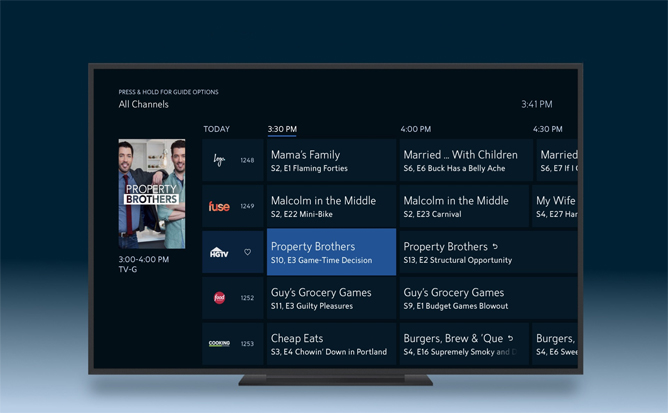
Many users in the United States choose Spectrum cable as their top entertainment option. The provider has been steadily expanding its coverage in various states over time. When customers subscribe to Spectrum TV plans, they can use the Spectrum TV app for free. This app allows them to watch TV while on the go easily.
What is the Spectrum TV App?
This app lets you watch live and on-demand TV shows for free. To use this service, download it on any compatible device, and you’re ready to go. You can download it free from Amazon, Google Play, and the Apple Store. You need to be a Spectrum cable customer to watch shows on this app.
This app requires an Internet connection to function. Subscribers get access to all channels and on-demand shows and movies. You can make a customized guide by filtering and selecting your preferred channels.
Getting Started With the App
This app is excellent because it allows streaming on mobile devices, Roku, Samsung TVs, and game consoles.
To begin, follow these steps:
Step 1: Download the App
To get the app, go to the Google Play Store, Apple App Store, or Amazon Store, depending on the device you’ll use for streaming.
To watch TV on Roku, go to the Roku channel store and search for the Spectrum TV app. You can also use other devices like Samsung TV or Xbox One.
Step 2: Sign in to the App
To use the app, you need to register. To create a username and password, go to Spectrum.net. The app automatically authorizes the username and password when a user is at home and connected to a Spectrum-authorized modem.
Step 3: Start watching live TV
Once you sign in, prepare for a marathon of entertainment. This app can turn any screen into a TV screen. You can watch live TV and many on-demand options with an Internet connection. For a smooth experience, the provider suggests having a minimum of 10 Mbps Internet.
Spectrum TV Essentials Channels
Spectrum TV Essentials is launched in March for just $15 per month. It offers over 60 live channels focused on lifestyle, entertainment, and news. Additionally, users will have access to on-demand content from these channels. If you’ve been following the live TV streaming market closely, you’ll recognize the 60-channel lineup. Without sports or support from major broadcasters, calling it TV Essentials may be an exaggeration. The mix is focused on entertainment and includes many channels from Viacom. Here is the complete lineup:
Some popular TV channels include A&E, AMC, American Heroes Channel, Animal Planet, AXS TV, BBC America, BBC World News, BET, BET Her, BET Jams, BET Soul, Bloomberg, and Cheddar. Here is a list of TV channels: – CLEO TV – CMT – CMT Music – Comedy Central – Cooking Channel – Destination America – Discovery – Discovery Family – Discovery Life – DIY – Food Network – FYI – Game Show Network – Hallmark Channel – Hallmark Drama – Hallmark Movies & Mysteries – HDNet Movies – HGTV – History – IFC – Investigation Discovery – Lifetime – Lifetime Movie Network – Logo – MotorTrend Network – MTV – MTV2 – MTV Classic – MTV Live – MTVU – NewsmaxTV – Newsy – Nickelodeon – Nick Jr. – Nick Music – Nicktoons – Outdoor Channel – OWN – Paramount Network – Science Channel – Sundance TV – Teen Nick – TLC – Travel Channel – TV Land – VH1 – Viceland – The Weather Channel – WEtv Spectrum News channels in New York, Los Angeles, Tampa, Charlotte, Orlando, and other markets will be owned by Charter.
Which Devices are Compatible with the App?
Can you watch live TV on this app on your smartphone? Good news! It supports more than just smartphones. Here are the compatible devices:
- Xbox One
- Samsung Smart TV
- Apple TV
- Amazon Fire Tablet
- Roku
The app ready works on the following operating systems:
- Android 5.0 and above
- iOS version 12 and above
- Apple TV 4th generation and above
- Roku 3rd generation and above
- Samsung Smart TV 2012 and above
- Windows 8.1 and above
- Mac OS 10.12 and above
What are the Features of the App?
The app has many great features to make watching TV on-the-go enjoyable and easy. It’d be great if everyone in your house had their TV preferences. Children can watch Disney, fathers can watch sports or stay updated with the news, mothers can watch HGTV or food shows, and teenagers can still enjoy drama or music channels on their devices.
If you don’t want to miss the latest episode of a popular show, log into the app and watch TV wherever you are. Curious about the app’s additional features? Here’s a summary:
1. You don’t need a separate cable box. Just download this app on your device.
2. You can use filters based on category, channel number, or network to find specific content.
3. Choose your channel preferences.
4. If you have kids, use parental controls.
What Makes the App Special?
Here are a few benefits of using this app to watch content:
TV on the go
Log in to the app and enjoy your favorite show or movie whenever you want, even while you’re on the move. If you have an Internet connection, you can watch content even while on the road.
Complete Channel Lineup
The app lets you see all the channels you have. You don’t have to use the TV to watch the news. Just open the app on your phone and start streaming.
Parental Controls
The provider understands that kids can accidentally see inappropriate content when using the family tablet or their parent’s device. The parental control feature allows parents to set a 4-digit pin to lock access to specific channels.
Conclusion
The Spectrum TV app is a convenient way to watch TV on time. It’s also great for watching thousands of on-demand TV shows and movies. With this app and Internet plans, your TV experience will be transformed.




