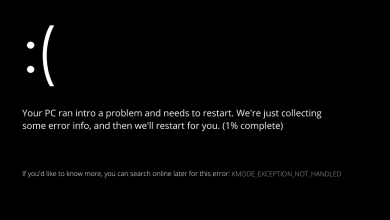Android smartphones are now ubiquitous, with people of all socioeconomic backgrounds using them. However, one issue has become more apparent: volume automatically goes down in Android, particularly on Samsung devices such as the S21, S22, S10, S9, and a few other Galaxy models. Even flagship smartphones like OnePlus have similar issues from time to time. Several variables are linked with it, which are explained further, along with solutions to fix it.
Why Does My Android Phone Volume Automatically Goes Down Or Up?
Volume fluctuates on its own on Android for a variety of reasons. This may be caused by anything from faulty buttons to software issues.
1 – The volume buttons are supposed to control your phone’s volume, but if they fail, they might create difficulties.
2 – Some Android phones include a feature that automatically lowers the volume to protect your hearing.
3 – External apps that you have recently loaded may impact your phone’s volume since some of those apps may automatically adjust the volume.
4 – External accessories like a phone cover, holder, or backpack may sometimes affect the volume button. Android media volume automatically turns itself down or up as a result.
How To Easily Volume Automatically Goes Down On Android?
The time has finally come to quit whining about how “my phone volume keeps going down by itself on Android.” If the volume on your Android device automatically goes down, six methods exist to fix it. Follow the methods listed below.
Fix Malfunctioning Volume Buttons
Your phone’s volume drops most of the time suddenly due to defective volume buttons. The volume buttons are intended to regulate your phone’s volume; if one fails, it may create issues. However, if the volume on your phone continues to drop on its own, it’s probably due to a problem with the volume-down button. As a result, one should fix the volume button. To do so, one should consult an official repair shop.
Run Phone Into Safe Mode
Running smartphones in safe mode may help address most issues. To perform this, adhere to the provided step-by-step instructions.
1 – Press and hold the Power and Volume Down buttons simultaneously. There are three options in the Power menu: power off, restart, and emergency mode.
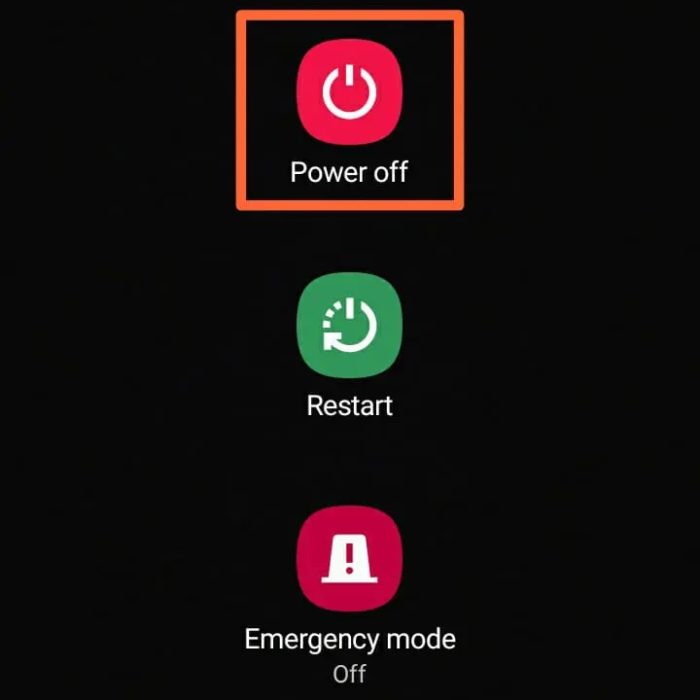
2 – Hold the Power off button until the Safe Mode button appears.
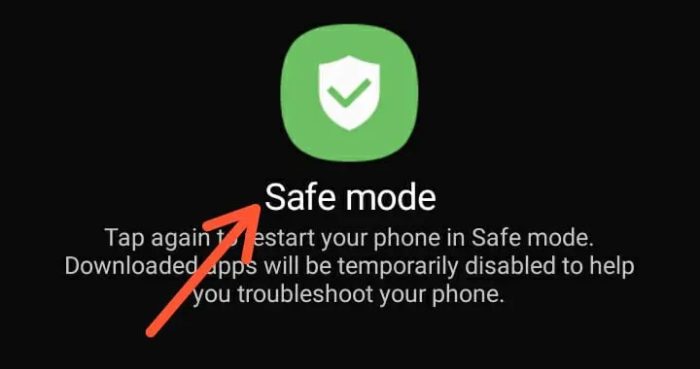
3 – After that, tap Ok while holding the Safe mode button.
After your phone enters safe mode, you may diagnose any problem. To exit safe mode, restart your Android phone.
Restart Android Phone
Minor fixes, such as volume differences, may be fixed by restarting your Android smartphone. Select the Restart option and press and hold the Power button for a few seconds. On your phone, you may also perform a hard reset.
Perform Factory Reset
To eliminate certain issues with your phone, you may reset it. Thus, turning off automatic volume control on Android may be beneficial. In addition, Malware or viruses on the device may cause it to malfunction and be wiped via factory reset. To factory reset your phone, follow these instructions.
1 – Select General Management from the Settings menu and scroll down.
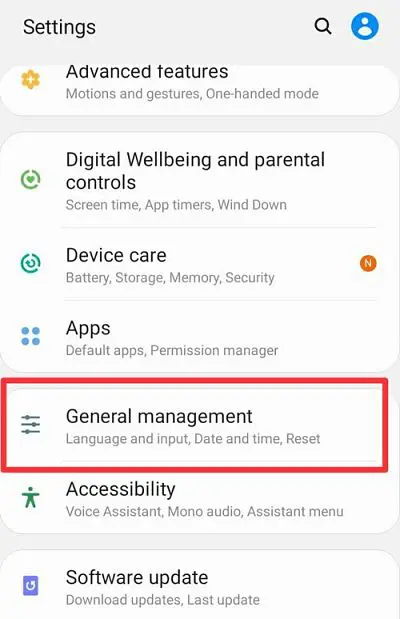
2 – To proceed, click Reset.
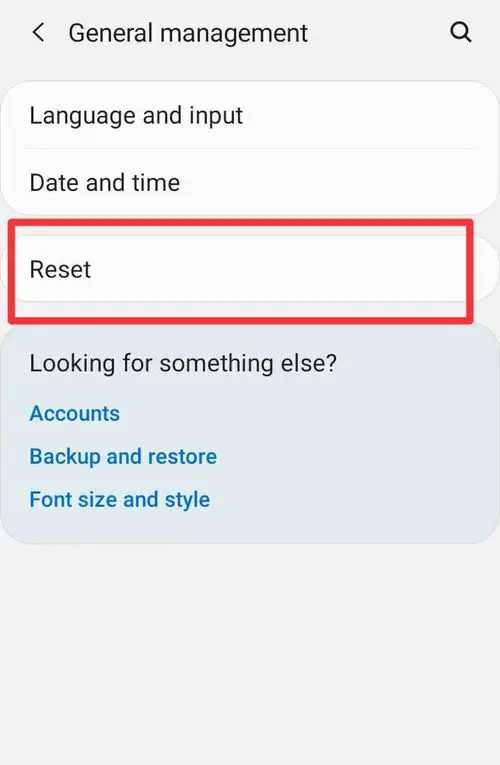
3 – In the reset menu, choose Factory Data Reset.
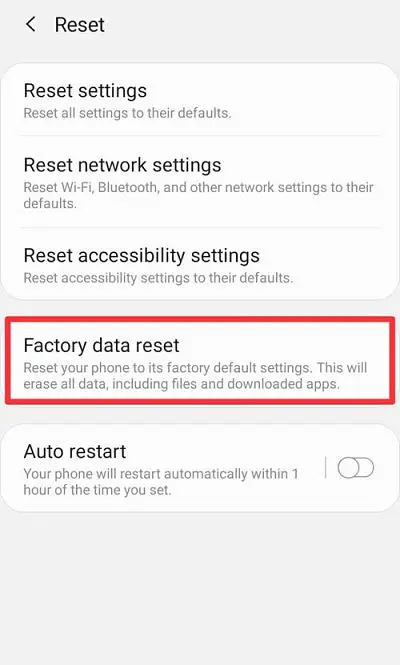
4 – Scroll down and click Reset.
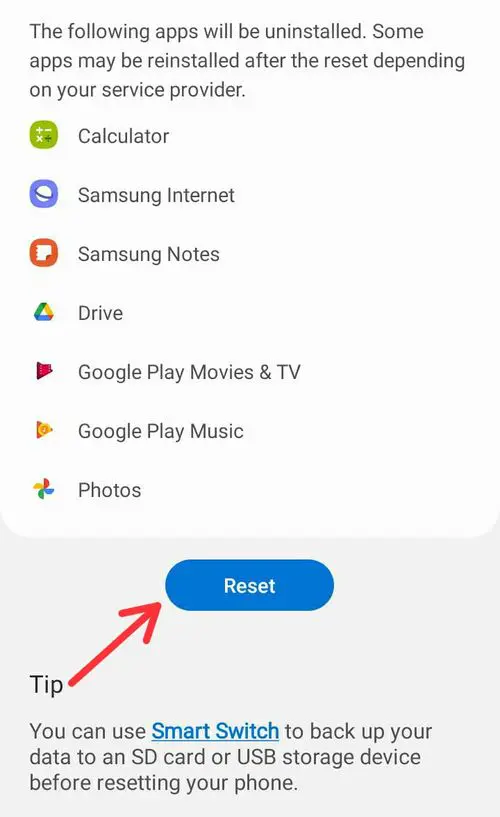
5 – Your final confirmation will now be requested via the phone. To proceed, enter your PIN, Password, or Pattern.
6 – Click Erase Everything to proceed and factory reset your phone.
It is important to note that Android smartphones may have different methods for resetting the device. Go to your phone’s settings menu and seek the option.
Note: Resetting your phone to factory defaults will erase any stored data. As a result, before beginning this operation, back up your data.
Change Headphones
In certain rare cases, your headphones/earphones may force the device to lower the volume without your consent. There’s no need to lose time; try another pair of headphones to see if the problem persists.
Contact Support
Assume you’ve tried everything to repair your volume that keeps going down the problem but has had no results. Now is the time to seek help from the maker of your mobile device. You may also enquire about the problem at your local repair shop. They will fix your phone, and you will never have this problem again.
Conclusion:
The “Android media volume automatically turns itself down or up” issue is one that we hope any of the methods mentioned above may help you with.