
The World of Tanks, or WOT, is one of the most famous online games available today and is incredibly popular among youngsters. Unfortunately, the desktop version of World of Tanks is not fully bug-free. So, in this post, we will share some of the best solutions that would help you fix World of Tanks Crashes (WOT Crashing or World of Tanks Desktop Crashes) on a desktop computer. We all enjoy playing games, without a doubt, if we talk about gaming. We see that Windows is now the most used desktop operating system. This is due to the platform’s extensive selection of software and games.
Similar to Music, everyone has their preferences when it comes to games. Some players enjoy playing action games, while others prefer racing games. Tank combat and battle games are also quite popular among gamers. Without a doubt, World of Tanks is the best tank shooter game available. One of the most famous online games available today, The World of Tanks, or WOT, is incredibly popular among youngsters. Unfortunately, the desktop version of World of Tanks is not fully bug-free. Users frequently need help connecting to the internet. A few WOT players have claimed that the desktop version of the game crashes.
How To Quickly Fix World Of Tanks Crashing On Desktop?
This post will share some of the best methods to help you fix Crashes on a Desktop World of Tanks problem. First, let’s examine how to choose Wot Crashing. However, before we continue the methods, let’s examine the minimum system requirements.
Operating System – Windows 8, Windows 7, XP, and Vista.
Processor – 2 -2 GHz.
RAM – 1.5GB to 2GB.
Graphics Card – Geforce 6800 / ATI HD X2400.
Disk Space – 16GB.
Graphics Software – Microsoft DirectX Version 9.
Internet Speed – Minimum 256Kbps.
Follow any of the basic methods below if your system fulfills the minimal requirements for World of Tanks Crashing on the Desktop.
Reinstall World Of Tanks
This is one of the initial steps you must do to fix WOT Crashing. The installer occasionally fails to preserve crucial files required to run the game, resulting in crashes. In addition, damaged game files occasionally cause similar problems. Therefore, reinstalling World of Tanks is the best option in this situation.
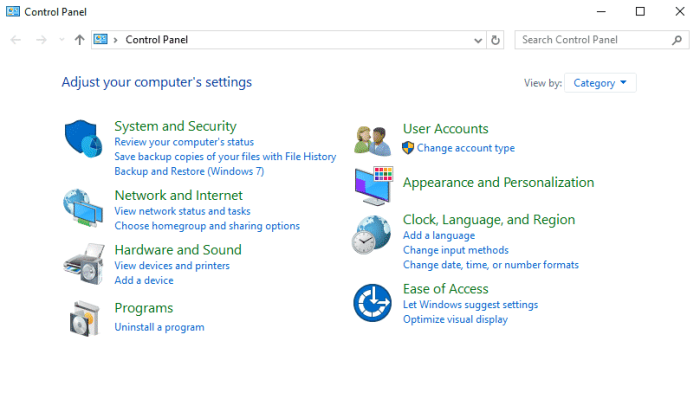
Head to Control Panel > Add/Remove Programs to reinstall World of Tanks. Now locate WOT on the list and remove it. After uninstalling the game, reinstall it. That’s it; you’re finished! Now restart your computer and run the game; World of Tanks will run without crashing.
Using NVIDIA Control Panel
If your PC has an NVIDIA graphics card, you must make a few adjustments to the NVIDIA Control Panel to fix WOT crashing. First, let’s examine how to choose World of Tanks crashing in the NVIDIA Control Panel.
1 – Launch NVIDIA’s Control Panel.
2 – Head to the 3D options and click “Manage 3D settings.” Next, pick ‘World of Tanks’ under Program Settings and select ‘High-Performance NVIDIA Processor’ under the Preferred graphics processor. Next, scroll down and disable the Vertical Sync option.
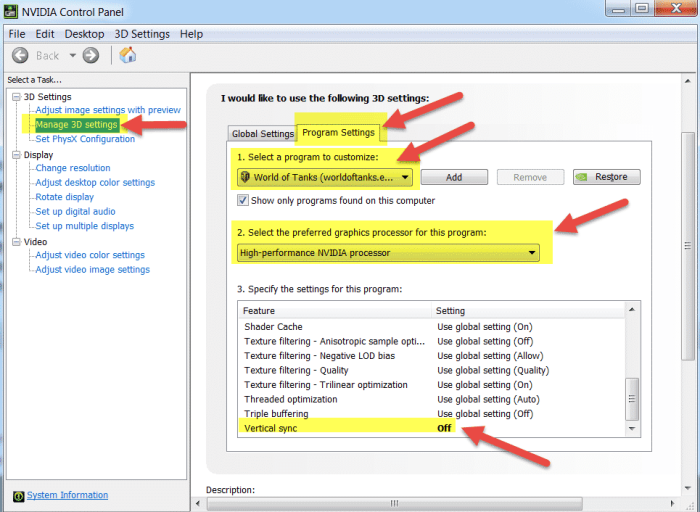
3 – Open the WOT game and disable the ‘Vertical Synchronization’ option in the Graphics menu.

That’s it; you’re finished! Restart the game, and World of Tanks should run without any problems. If you’ve any further questions, please leave a comment below.
Update Graphics Driver On Windows
The graphics driver, however, is key in enhancing game performance. Consequently, if your computer has outdated graphics drivers, it is almost certain that you will encounter game latency. Therefore, you must update the Graphics driver using this approach to improve gaming performance.
Fix Registry Errors
Similarly, improper registry entries can cause games to crash. To fix registry-related errors, we must use CCleaner in this way. CCleaner is one of the most popular PC optimization tools accessible online, providing users with a registry cleaner. CCleaner fixes all registry-related errors by grabbing information from the web to update your registry. Head to the Registry tab after downloading and installing CCleaner from here. Click “Scan for issues” on the registry tab. That’s it; you’re finished! All registry-related problems will now be scanned and fixed by CCleaner.
Conclusion:
The four best methods to fix the World of Tanks Crashing problem on Windows systems are as follows. If you know of any further methods to improve WOT Crashing, please share them in the comment section below.




