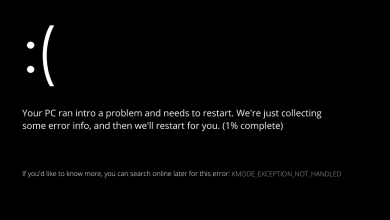Without question, routers play a crucial role in gaining Internet access. Routers mediate data communication between users and servers. Belkin is one of the greatest American consumer electronics makers that produce connectivity devices, specifically routers. Belkin Wireless routers are extensively used worldwide, and the company is now one of the finest router manufacturers. However, we have recently encountered users who are dissatisfied with Belkin router login. Since it’s hard to fix a Belkin Router without accessing the Router’s Dashboard, we’ve provided the best method to login into a Belkin Wireless Router using the default gateway – 192.168.2.1.
How To Quickly Fix Belkin Router Login Problems?
Before using the below-described method to log in to the Belkin Router, you must consider a few things. Your computer must first be connected to the Belkin Router through a cable or wireless.

Second, you must have the IP Address that allows you access to the Belkin Router’s dashboard, from which you may make more modifications. Therefore, if you own these two things, please follow the methods outlined below.
Setting Up The Connection Between Router And The Computer
Before initiating the connection, you must first connect the Belkin Router to your computer using an Ethernet wire. Once connected, you must open a web browser and enter the default gateway for the Belkin Router Login.
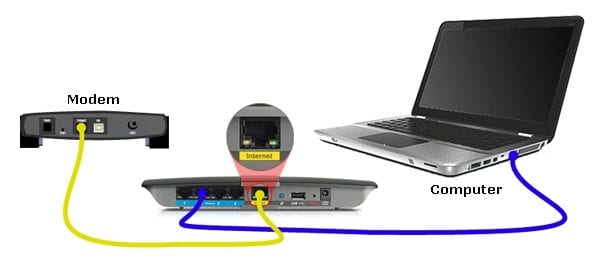
Default Gateway For Belkin Router (Belkin Router Login)
It is important to note that each router has its default gateway. The gateway is the IP address used to access the router’s settings. The default gateway of the Belkin router configuration gives users access to sophisticated features such as blocking IP addresses, MAC filtering and changing WiFi passwords, among others. The default IP Address of Belkin Router is 192.168.2.1, commonly known as the Default Belkin IP. Therefore, you must open a web browser and enter 192.168.2.1 in the address bar.
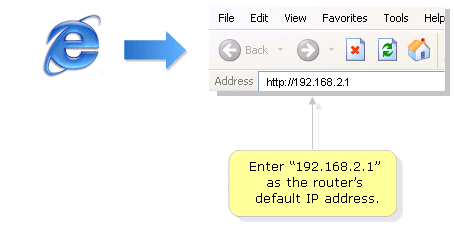
In the following step, a pop-up window will enter requesting the Username and Password. Then, in the Username and Password Section, enter the following information.
Username = admin
Password = password
When you click OK, the Belkin Router’s dashboard will appear.
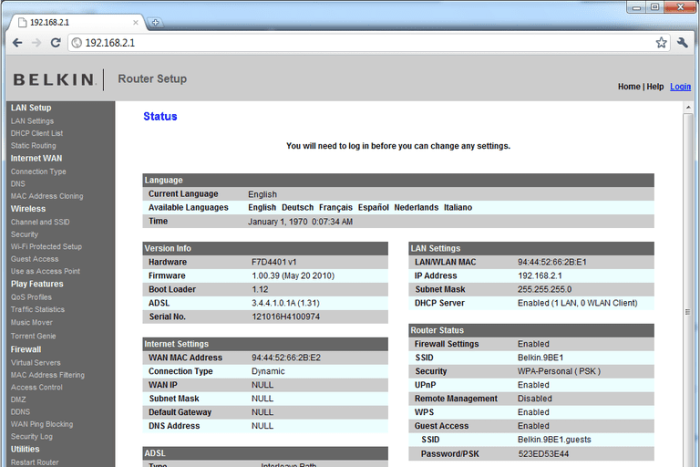
From the dashboard of your Belkin router, you can now make several complex changes. For example, you may conduct operations such as blocking IP and MAC addresses, blocking a security protocol, changing WiFi passwords and names, etc.
Other Important Things
If you are facing problems accessing the web address 192.168.2.1, you must do a few things.
1 – If you get an error when attempting to access the IP Address, delete the browser’s cache and cookies.
2 – Try a different browser if the problem remains after clearing the cache and cookies.
3 – If you cannot connect to the internet due to an issue, you can reset your Belkin router.
Conclusion:
Using 192.168.2.1, you can log in to the Belkin router. This is the valid IP Address to access the dashboard of the Belkin Router. What are your thoughts on the Belkin Router Login? Please specify in the comment section below.