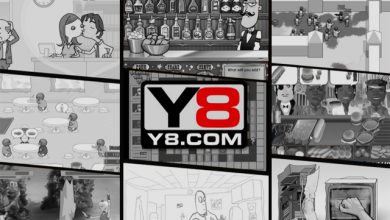Playstation Wrap-Up Not Working Issue Fixed: At the end of each year, numerous community-centric apps offer users the opportunity to look back on their achievements, activities, and memorable moments from the past year. Playstation Wrap Up provides a feature that gives you detailed insights and statistics about your gaming activities. It provides details like your most played games, trophies earned, monthly gaming stats, and a personalized summary of your gaming preferences. Regrettably, there are issues with the feature that are affecting certain users. Today, we have a guide that offers valuable tips to resolve the problem of Playstation Wrap Up not working.
Playstation Wrap was made available to most users on December 12, 2022. Since its initial release, gamers worldwide have been eagerly sharing snapshots of their achievements and most-played games with the gaming community. However, even after being available for over a week, some players still required assistance to enjoy their gaming experience fully. Do you belong to that group? No need to worry if you’re experiencing this. Many players are currently facing this common issue. Refer to the troubleshooting guide below for a quick resolution to any problems you may encounter with the PlayStation Wrap Up not working properly.
How to Fix Playstation Wrap Up Not Working?
Gamers around the globe are delighting in their gaming statistics and insights with the latest PlayStation Wrap-Up for PS5 and PS4. Many individuals take to social media to share and discuss their gaming experiences from the previous year in concise and accessible posts. If you’re experiencing difficulties with this feature, the troubleshooting methods below can help resolve the issue.
Switch to a Different Network Connection
An easy solution is to access the service using a different network connection. Ensure that the network you choose is both fast and stable. A fast internet connection is necessary for the annual recap to load correctly, while a slow connection could lead to problems. Once you’ve finished watching your Wrap-Up 2024, feel free to share it with others. It’s currently generating a lot of buzz online.
Ensure Recap Requirements are met
To use the PlayStation Wrap-Up feature, it’s important to make sure your account meets the minimum eligibility requirements. You must be at least 18 years old to meet the first requirement. Furthermore, you must spend a minimum of 10 hours playing on a PS4 or PS5 console between January 1 and December 31, 2023. Additionally, kindly consent to collect “Full Data” on PS5 and “Additional Data” on PS4.
Rebuild Database in Safe Mode
If you’re experiencing difficulties with PlayStation Wrap-Up, one possible solution is to put your PlayStation into Safe Mode and rebuild the database. It has the potential to solve the problem. To achieve this, power off the console, press and hold the power button until the second beep, and then select the ‘Rebuild Database’ option.
Update Console
There is an issue with the Playsation Wrap Up feature due to incompatible software on your console. Ensure that your PS4 or PS5 is up-to-date with the latest version. Here are the steps to update your PlayStation console: To update your system software, follow these steps: Go to Settings, then select System Software Update. If you have downloaded the latest version of the file, choose Next > Update.
Sign in via the PlayStation Store
If you’re experiencing difficulties with PlayStation Wrap Up 2023 not functioning on your PC, it could be due to a loading error on the client side. If you encounter such situations, try logging in through the PlayStation Store.
1. Access the PlayStation Store and locate the “Sign In” option in the top right corner.
2. Kindly provide your Sign-In ID and click on “Next.”
3. Enter your password and click on “Sign In.”
4. Please enter the verification code sent to your email and click the “Verify” button.
5. Return to the PlayStation Wrap Up page and click the refresh button.
Clear Browser Cache
If you’re having trouble accessing your PC’s PlayStation Wrap Up feature, it could be due to a cache issue. Many users have shared their positive experiences with clearing their browser cache and utilizing the Wrap up feature.
Check the Wrap-Up on a Different Device
Try accessing your PlayStation Wrap-Up 2024 using an alternative device as a potential solution. If you’re experiencing difficulties with your PlayStation 5, consider using a PC or smartphone as an alternative. Many users have found that switching to a different device has been a successful solution. Please share your experience in the comments to help others.
Contact PlayStation Support
If the methods mentioned above don’t work, you should contact PlayStation support. They can help you with account-related problems that might be causing the issue instead of blaming the server. If a situation like this occurs, they can help resolve the issue. To contact support, log in to the Playstation website and create a ticket. Once you’re done, you can quickly check out your gaming information and stats. It summarizes your favorite games, achievements, monthly gaming stats, and total playtime from the previous year.
Conclusion
With the increasing number of PlayStation Wrap Up 2023 users, some issues may arise with its functionality. The servers may be experiencing a high demand, which could cause them to become overloaded. Users may experience difficulty accessing the Wrap-Up feature due to the recent surge in activity, leading to potential loading issues. If the troubleshooting guide does not resolve your issue, please get in touch with PlayStation support for additional help.