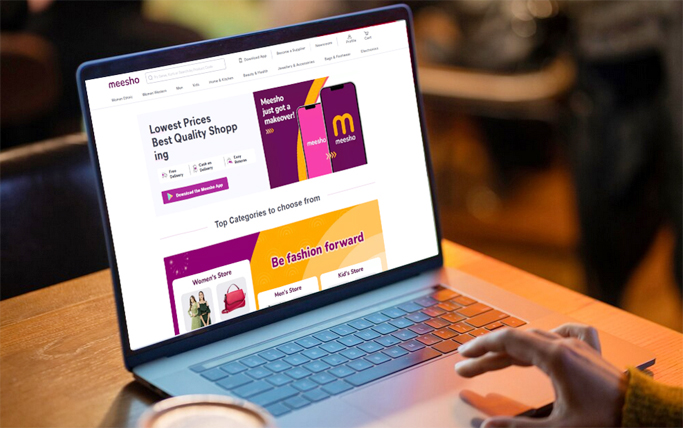
If you’re new to selling online and want a platform to start your eCommerce business, Meesho supplier panel is an excellent choice. Meesho is an Indian business-to-business (B2B) and business-to-consumer (B2C) commerce platform. It has revolutionized the way people sell and buy products. Moreover, the platform allows small businesses and individuals to directly connect with their customers and expand their reach beyond their local market.
Selling on Meesho supplier panel is easy and profitable for new entrepreneurs looking to earn extra income. Meesho has something for everyone – fashion, beauty, and home décor. Explore their diverse product categories and find what you love! This blog will guide you through the registration process of Meesho and teach you how to sell on the platform.
What is the Meesho Supplier Panel?
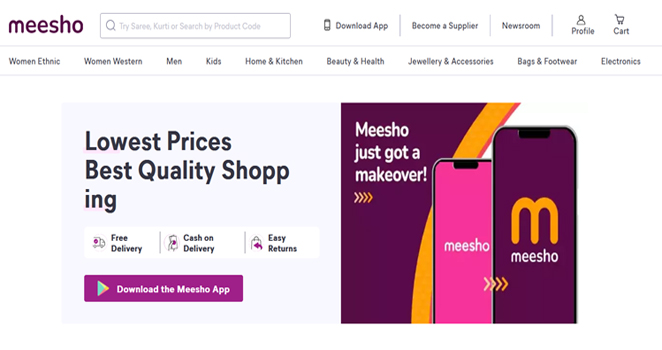
The Meesho Supplier Panel is a convenient platform for all your online selling needs. Easily manage your online business by logging into the Supplier panel. From adding products to the market, tracking inventory, processing orders, and monitoring payments, it’s all in one place. Watch the video below to learn about the simple process.
To ensure your uploaded catalogs follow Meesho’s rules, please review the legal and policies section of the Supplier Panel. To begin selling on Meesho, you need to upload your product catalog, log into the Meesho Supplier Panel.
Documents Required to Register on Meesho Supplier Panel
To sell on Meesho, ensure you have all the required documents and information ready for registration. Meesho is a user-friendly platform that makes it easy to register as a seller. You only need a few essential documents and details. To register on Meesho supplier panel, you will need the following documents:
GSTIN
To sell on Meesho, you must have a Goods and Services Tax Identification Number (GSTIN). The government of India issues a unique identification number to every registered taxpayer. It consists of 15 digits.
Bank Account
To get paid by Meesho, you must have a bank account connected to your Meesho account.
Mobile Number
To register on Meesho, please provide a valid mobile number.
How to Register and Sell on Meesho Supplier Panel?
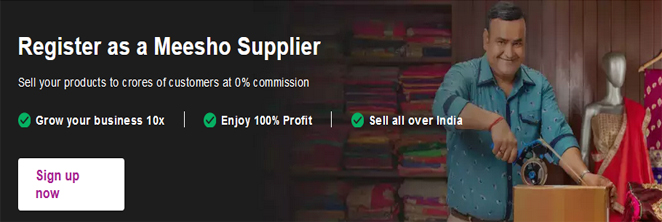
Creating a Meesho Supplier Panel Account.
1. To start, go to the Meesho website and click the register button.
2. When you register, you must provide the mobile number you use for your business. To receive important updates, use your registered WhatsApp number. After entering your mobile number, click the “send OTP” button to receive a One-Time Password.
3. Please enter the OTP and provide your business email address in the designated space. Make a strong password with at least 8 characters to keep your account safe. Include a number, an uppercase letter, and a unique character. Remember to check the box to receive notifications and updates on your WhatsApp number.
4. Once you have filled in all the required information for creating an account on Meesho supplier panel, click the “Create Account” button to continue. Next, you will be asked to provide your GSTIN number. Please verify it and then click “Continue” to proceed.
5. Now, provide your pickup address information. To quickly fill in your pickup address, select the “use address registered on GST” option if it’s the same as your registered GST number. It will automatically populate your address details.
6. Next, you’ll have to provide your bank details, which include your account number and IFSC code. After you click “continue,” the website will check and show your bank details.
7. Now, provide your business information, such as your store name and name. Please ensure your name matches the one you provided during your GST registration. Please read and agree to the terms and conditions before submitting your registration.
After you register, your Meesho supplier panel account will be created. Then, you can begin selling your products to millions of potential customers in India!
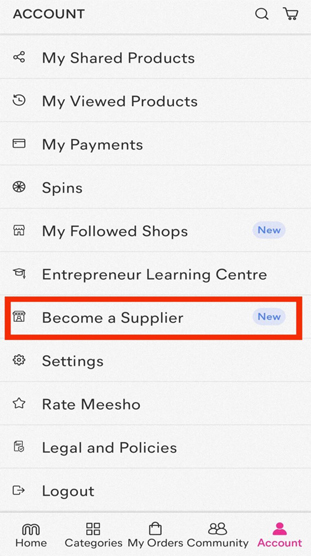
How to List Your Products on the Meesho Supplier Panel
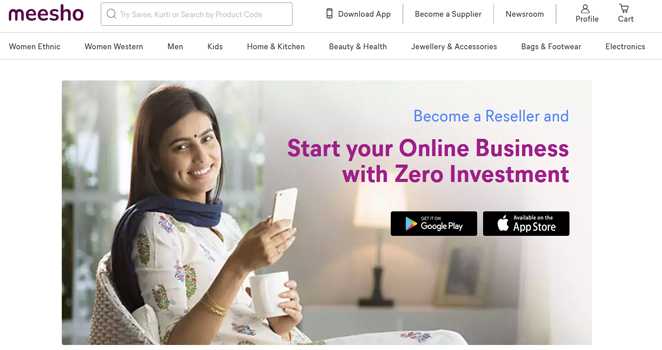
After completing the registration process, you can now access the Meesho Supplier Panel. From there, you can begin selling your products to millions of potential customers throughout India. Before listing your products, reviewing the legal and policies section in the Supplier Panel is essential. To avoid future problems, ensure your uploaded catalogs follow Meesho’s guidelines.
To begin selling on Meesho, upload your product catalog through the Meesho Supplier Panel. Listing your products correctly and making them attractive is a simple process. We will guide you through each step to ensure success. The Meesho Supplier Panel is a convenient solution for all your online selling needs. The Supplier Panel allows you to do everything from listing your products and managing inventory to processing orders and tracking payments. This platform makes working your online business simple.
Popular Categories Sold on Meesho
Ethnic Wear
Meesho is well-known for its ethnic wear collection, featuring sarees, salwar suits, lehenga cholis, and more. These are popular with women of all ages and are reasonably priced.
Western Fashion
Meesho has various Western fashion options like dresses, tops, jeans, and more. Young women love these trendy and affordable clothes.
Home & Kitchen
This category is popular on Meesho, too. It has subcategories like upholstery, decorative showpieces, kitchen cooking tools, crockery, and more. In addition, they also offer sections for sports and fitness, stationery, and office supplies in this category.
Electronics accessories
This category has grooming items, smartwatches, phone accessories, home appliances, and more. Young people interested in the latest gadgets and electronics often find this category popular.
Beauty and health
The beauty section has makeup, perfumes, body cleansers, hair care products, and more. The health section has sanitizers, oral care items, feminine hygiene products, and more. Both men and women interested in personal care and grooming often gravitate toward these popular categories.
How do you upload a single catalog on the Meesho Supplier Panel?
1. Please log in to your Meesho Supplier Panel account. If you still need to make an account, please follow the previous steps to register for Meesho.
2. After logging in, choose the “catalog upload” option to add your product catalog to Meesho.
3. To proceed, click on the “add single catalog” option.
4. Choose the product category. Meesho has many categories, including Ethnic Wear, Western Fashion, Men, Home & Kitchen, Electronics Accessories, Beauty & Health, and more. Select the category that most accurately matches your products.
5. Include product images. Meesho is simpler than other sites because it only needs the front image of each product. Just click “add product images” to upload images and choose the images you want from your device.
6. Once you’ve uploaded your product images, you’ll be taken to a screen where you can add specifications for each product. Please provide all the necessary details for each product, such as the product name, description, price, shipping information, and any other required information.
7. After completing all the necessary information, you can send your catalog to Meesho.
8. After completing the process, you will see a dialogue box asking you to confirm your catalog for quality checks. Once you confirm, Meesho will check your catalog. If approved, your products will be available for customers to browse and buy on their platform.
How do you upload the catalog in bulk on the Meesho Supplier Panel?
1. To access your supplier panel account, log in and choose the “Catalog upload” option.
2. Select the option to add a new catalog in bulk.
3. Please enter the category of your products. Meesho offers a variety of primary and subcategories from which to choose. Choose the most suitable option for your product.
4. Please download the template from Meesho.
5. Please open the downloaded Excel sheet and carefully read the instructions.
6. Please complete the form on Sheet 2 following the given instructions. Avoid uploading duplicate products in the current sheet or any previously uploaded catalogs.
7. Please make sure to use the dropdown options for specific columns. Please do so to ensure your catalog is uploaded.
8. Once you finish filling out the form, return to the Meesho site and upload the sheet.
9. To upload your products to Meesho, submit the file.
Can we receive orders on Meesho?
How can you boost your orders and sales on the platform? Here are some helpful tips:
1. List more catalogues
Listing more catalogs is crucial. Offering a wide range of products is essential to attract more customers. Make sure you have at least 5-7 catalogs available on Meesho. Keep adding more catalogs to your profile as you go. Don’t stop there! Offering more increases your chances of receiving orders.
2. Set the right price
When deciding on the price for your products, remember to consider your costs and the profit margin you want to achieve. Setting a competitive price is crucial for attracting customers and increasing their chances of choosing your products over your competitors.
3. Use the price recommendation tool
Meesho supplier panel has a tool that suggests prices to help you set competitive prices for your products. This tool boosts your sales and visibility on the platform by outperforming other sellers.
4. List trending products
To attract more orders, it’s essential to list fresh and unique trends customers seek. Use Meesho’s trend analysis tools to determine what is popular and what is not.
5. Choose the Next Day Dispatch (NDD) program
Meesho’s NDD program boosts sales significantly. When you join this program, your qualifying catalogs will get more visibility. It increases your chances of receiving orders and making sales. If you qualify, be sure to choose this program!
How does Meesho manage deliveries and payments?
When you get an order, Meesho will send you an email notification. You can also track the order on the Meesho Supplier panel. Meesho offers the lowest shipping cost for deliveries in India, which is great for sellers like you. It means you don’t have to worry about shipping arrangements or dealing with the hassle of shipping products to your customers.
Meesho’s logistics partner will collect the product from you and deliver it directly to the customer. To ensure the product arrives safely and on time, it’s important to package it well and use the shipping label provided by Meesho.
To complete an order, go to the Meesho Supplier Panel and follow these steps:
1. Please confirm your order.
2. Please download the label and manifest.
3. Please pack the product and attach the label.
4. Give the product to Meesho’s logistics partners.
Meesho has simplified order fulfillment, allowing you to concentrate on your business and providing excellent products to your customers.
Order Payment
Once you’ve completed a delivery, the payment will be sent to your bank account on the 7th day. It also includes orders with Cash-on-Delivery. If your product was delivered on January 1st, 2023, you will receive payment for that order on January 8th, 2023. You can check your deposited balance and upcoming payments on the Meesho Supplier Panel. Meesho ensures that your order costs are securely and directly deposited into your bank account. Meesho provides timely and reliable payments for you.
Tips for Successful Selling on Meesho Supplier Panel
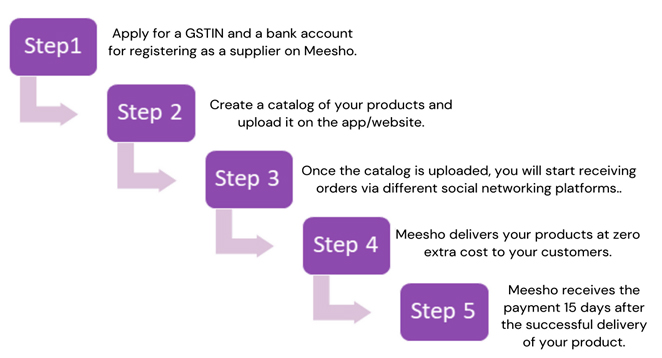
1. Creating a Strong Brand Image
Creating a brand presence is crucial for a thriving online business. Having a unique identity for your business is essential because it helps customers easily recognize your products. Personalize your Meesho store by adding a one-of-a-kind logo and banner. A unique logo and banner can give your store a consistent and professional appearance. Using high-quality images and detailed product descriptions is essential for customers to understand and trust the products they buy.
2. Understanding Customer Needs and Preferences
To better meet customer expectations and stand out in a competitive marketplace, it’s essential to understand what customers want and need. It allows you to customize your products and services accordingly. Market research helps you know your target audience and their needs. Use social media to gather information about your potential customers. Learn about their likes, dislikes, shopping habits, and preferences. Find areas in the market that could be improved and figure out how to provide something valuable.
3. Offering Competitive Pricing and Discounts
To sell well on Meesho Supplier Panel, it’s important to have competitive pricing and offer discounts. It’s essential to set competitive prices to attract customers and stand out. Use Meesho’s price recommendation tool to find the best price for your products. This tool suggests the best price by considering your costs, competitor prices, and product demand. Monitoring and adjusting your pricing strategy is crucial. To stay competitive, adjusting your pricing as the market and customer preferences evolve is crucial.
4. Delivering Great Customer Service
To succeed in Meesho, it’s essential to offer excellent customer service. It helps to establish trust and loyalty with your customers. Respond quickly to customer inquiries and complaints, providing helpful and informative answers. Customers like getting simple answers to their questions. Building trust and credibility with your customers is crucial for fostering long-term relationships.
5. Leveraging Social Media For Promotion
If you’re an online seller or drop-shipper, social media platforms are a fantastic way to advertise your products and build your brand. To attract and engage potential customers, share high-quality images and engaging content. Hosting contests and giveaways is a great way to promote your brand on social media. This method is excellent for boosting brand recognition and interaction. You can offer free products, discounts, or other incentives to encourage users to engage with your posts.
Conclusion
Meesho supplier panel offers online sellers and dropshippers a great chance to expand their customer reach and boost sales. New online sellers can start selling on Meesho quickly because there is no strict registration process.




