
People’s lives get more complicated when attempting to move data from an iPhone to a Windows-based PC or laptop. Because iOS apps and Windows do not work in tandem, using an iOS app emulator to imitate your iOS apps on OS platforms becomes critical. So, download the best iOS Emulator for Windows PC, and you’re good to go. But, before we move into some of the best iOS emulators on the market, let’s first define “What’s an iOS Emulator?”
What’s An iOS Emulator?
Emulators are virtual software programs programmed to create a distinct OS environment to work on other operating systems. For example, using virtual technologies, iOS emulators for Windows will create an iOS environment allowing iPhone apps to operate on Windows computers.
The Best iOS Emulator Options For Windows
Let’s have a look at the best iOS Emulator Options to try.
1. Nintendo 3DS Emulator
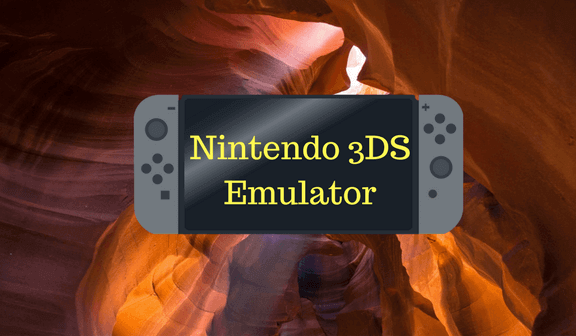
For gamers, Nintendo is the best choice. You may install it at no cost and enjoy various high-end games on your Windows PC. It also supports 3-D games and comes with a secure use method. In addition, Nintendo provides a continuous gaming experience.
2. App.IO
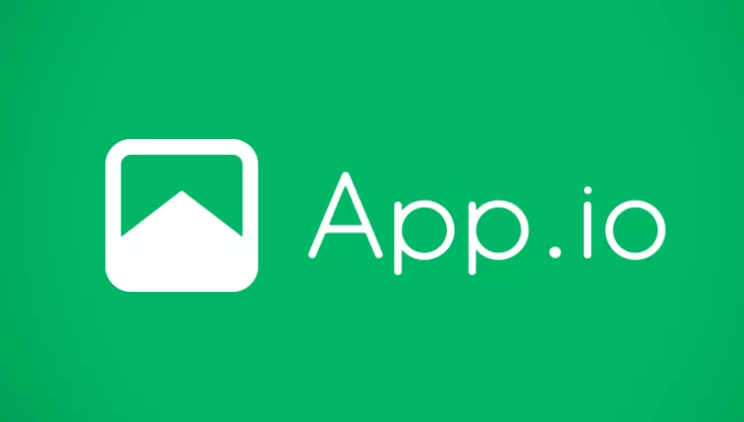
A fantastic iOS Emulator for Windows is called App.IO. App.IO comes with an easy-to-use interface, making it an excellent choice. Begin by downloading the iOS app; it may take some time to download, but once completed, it works seamlessly on your smartphone. App.IO comes with a seven day free trial version, after which you must buy the premium version. This cloud-based iOS emulator works well with Mac, Android, and Windows devices and is compatible with various browsers like Safari, Mozilla Firefox, and Google Chrome.
3. Smartface

Smartface is next on the list of iPhone emulators. It is programmed to generate cross-platform apps and is a strong competitor to IPADIAN. IOS app developers widely use Smartface to test their apps. Smartface has a free version, but you may upgrade to a premium version for $99 to enjoy certain premium features.
4. IPADIAN

With IPADIAN, one of the best iOS app emulators, you can experience the feel of an Apple interface on your Windows computer. Developed with Adobe Air, this comes at no cost and may be readily downloaded to your system. Its UI is identical to that of iPads and iPhones, and you may enjoy services like iMessage, Siri, and so on. In addition, it works well on Windows, Linux, and Mac OS platforms.
5. IPAD Simulator

Next on the list of iOS emulators is IPAD Stimulator, which works nicely on Google Chrome but was suddenly deleted for unknown reasons. It gives you the feeling of working on an iPad without possessing one. For example, it allows you to send iMessages and use Siri. You may also drag and drop other iOS apps from your Windows Computer onto the iPad simulator.
6. Ripple
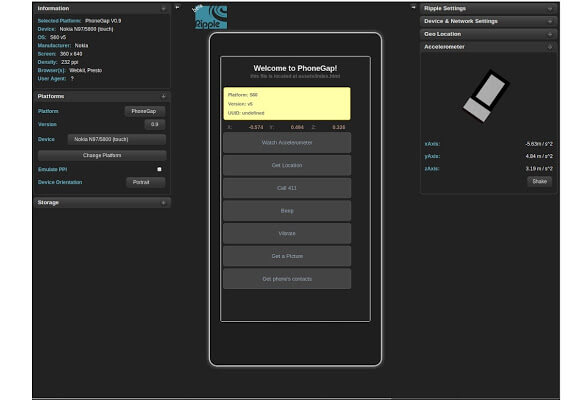
Ripple, available as a Google Chrome plugin, has established itself as the best iOS emulator for Windows. This useful app comes at no cost to developers and is extensively used for designing and testing new apps. It’s highly popular among IT geeks and is one of the best iPad emulator options.
7. iPhone Simulator

With iPhone Stimulator, you may play iPhone games on your Windows desktop. It works as an extension and requires no installation. Furthermore, it has a fantastic user interface that gives you the feeling of using an iPhone. The great news is that it comes at no cost and offers high-end gaming visuals.
8. Appetize.IO

Appetize.IO, widely regarded as the best App.io emulator replacement, enables people to test and create Android and iOS apps on Cloud storage. It does not require extra software and can be quickly incorporated into your app, even if your internet connection is moderately fast. You may use it for free for the first 100 minutes, after which you will be charged $0.05 per minute above that.
The Bottom Line:
For the web-based environment of today, iOS and Android emulators are indispensable. Some of the top best iOS emulators for Windows 8, 7, and 10 are listed above. Select one now based on your needs to improve your overall experience.




